MyST is an ecosystem of open-source, community-driven tools designed to revolutionize scientific communication. Our powerful authoring framework supports blogs, online books, scientific papers, reports and journals articles.
Start here to get up and running with the myst command-line tools.
Cool MyST Features 🪄¶
We think MyST is really cool, some of the features that we think stand out are highlighted below with links to places in the documentation where you can reproduce them!
🪄🐰 Rabbit-hole links allow you to get information to your reader as fast as possible, and they can deep-dive all the way to computations, code and interactive figures. You can play with this demo yourself in Working with MyST Markdown.
🪄📊 Live graphs can be embedded directly in your documentation or articles with computation backed by Jupyter or JupyterLite – running locally, on Binder, or directly in your browser. Get up and running with Thebe in Integrate Jupyter-based Computation
🪄🪐 JupyterLab support for MyST comes with inline computations, support for ipywidgets, matplotlib sparklines, editable task-lists, rich frontmatter, and beautiful typography and other elements like dropdowns, grids and cards. Install jupyterlab-myst today!
🪄📜 Export to PDF is easy with MyST, and we support hundreds of different journals out of the box, see myst-templates! You can also export to Microsoft Word or even JATS, which is used in scientific publishing. See the Working with MyST Documents!
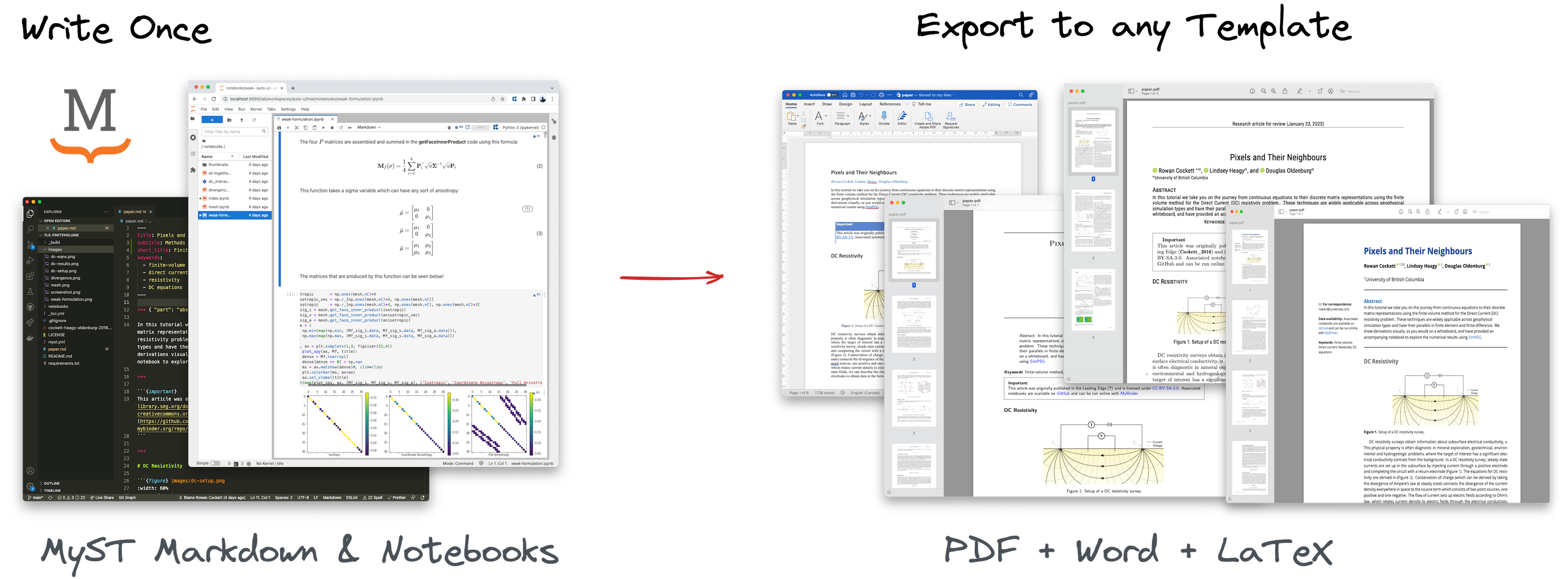
Quickstart Tutorials¶
Get up and running with MyST with the following quickstart tutorials:
Learn the basics of customizing a MyST Website, including sharing frontmatter between pages.
Learn the basics of MyST Markdown, and export to a Word document, PDF, and !
See an overview of MyST Markdown syntax with inline demos and examples.
Coming from JupyterBook or Sphinx?
👋 We are glad you are here! 💚
There are many ways that mystmd can be used with JupyterBook and Sphinx. We recommend that you read background on mystmd, which goes over how these projects overlap and work together!
- TL;DR
- Yes, you can use
mystmdwith your JupyterBook!mystmdcan create scientific PDFs and can natively read the_toc.ymlas well as all of your existing MyST Markdown content and Jupyter Notebooks. - Yes,
mystmdis compatible with intersphinx even though it is written in Javascript not Python! - JupyterBook and
mystmdhave overlap in the ability to create online books like this one.mystmdhas some extra capabilities for cross-references, interactivity and performance.
Project Goals¶
MyST is part of the Executable Books organization, and is an open-source, community-driven project to improve scientific communication, including integrations into Jupyter Notebooks and computational results.
Built for Science 👩🔬
Extend Markdown with equations, cross-references, citations, and export to a preprint or rich, interactive website or book.
Dynamic Documents 📈
Make your pages interactive by connecting to custom JupyterHubs, public Binders or even Python running directly in your browser.
Fast & Accessible ⚡️
Publish next-generation articles and books that are beautifully designed, without compromising on accessibility or performance.
Technical Goals
mystmdis a Javascript parser and command line tool for working with MyST Markdown- Parse MyST into a standardized AST, that follows the MyST Spec
- Translate and render MyST into:
- Modern interactive websites, using React (like this website!)
- PDFs and documents, with specific templates for over 400 journals
- Microsoft Word export
- Provide functionality for cross-referencing, external structured links, and scientific citations
Architecture
The mystmd command line tool can be used to parse MyST Markdown and Jupyter Notebooks into an AST. This data can be saved as JSON, or rendered to a website (like this one!) or any number of formats including PDF & , Word, React, or JATS.
Using Sphinx or Python?
For integration with Sphinx, use the Python implementation for MyST or JupyterBook, which can be found at:
Although many tools in the MyST Ecosystem follow the same conventions and specification, the following documentation refers only to the Javascript MyST Markdown CLI.